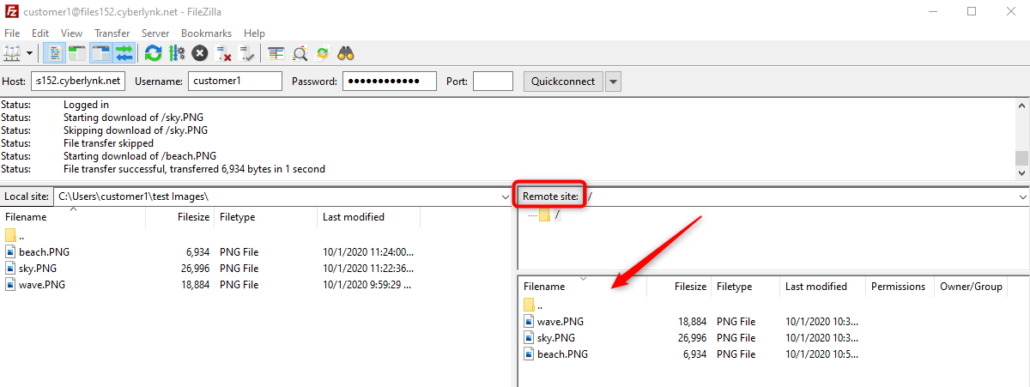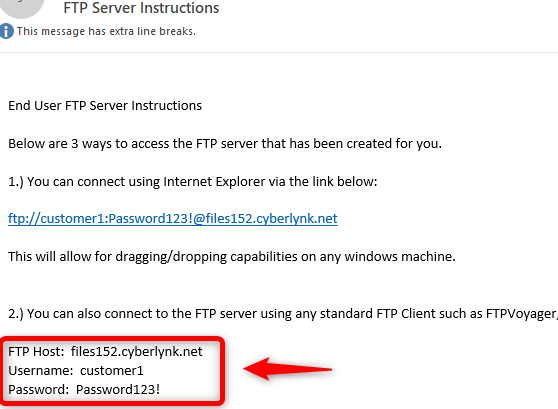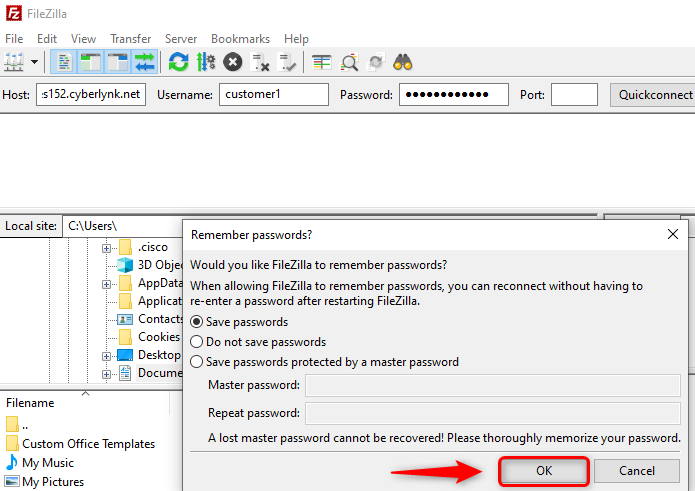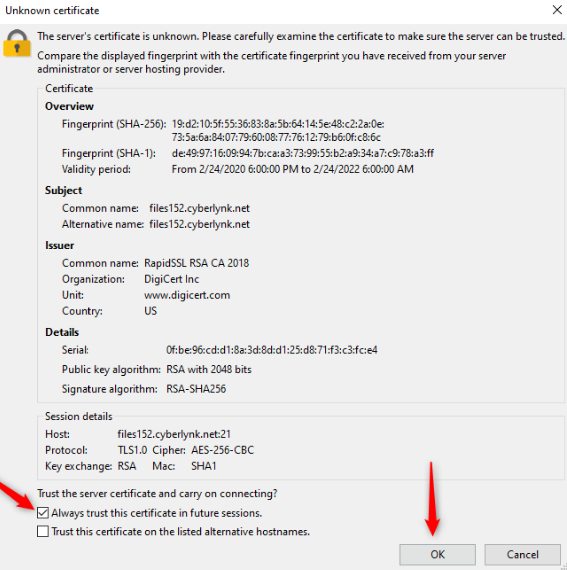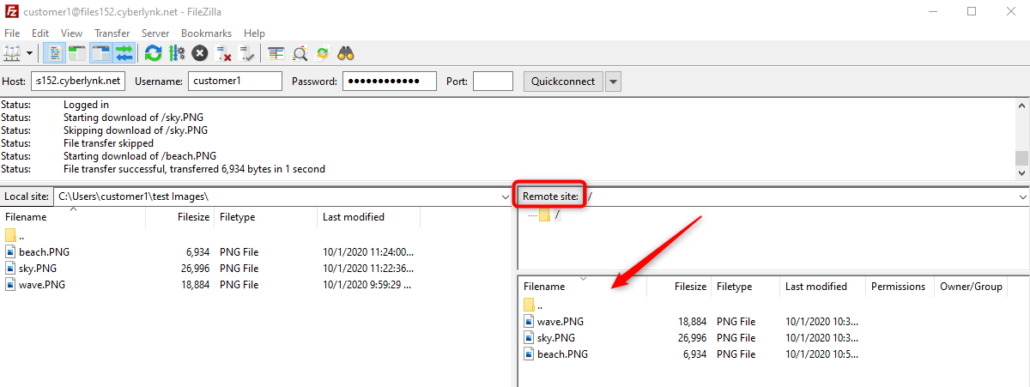You will need to download and install FileZilla to configure a user. Follow the tutorial – FTP & File Sharing – How to Download and Install FileZilla
-
- load FileZilla.
- Open your FTP Server Instructions email.
- You will need the FTP Host, Username, and Password from this email to configure your account in FileZilla.
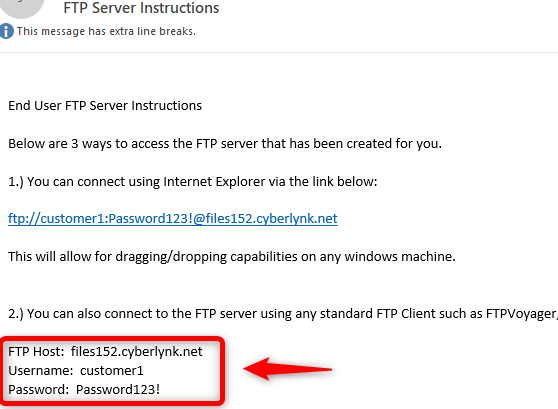
- In FileZilla you will enter the FTP Host, Username, and Password. You will leave the Port blank unless otherwise specified. Click Quickconnect.

- Choose your preferences for Password.
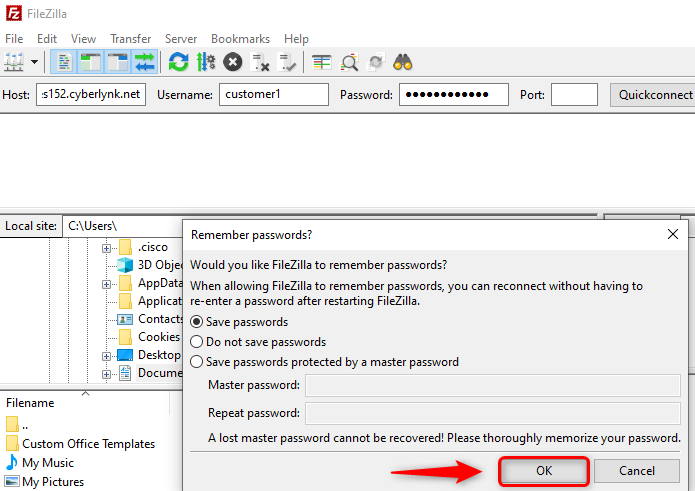
- Click always trust this certificate in future sessions, then click ok.
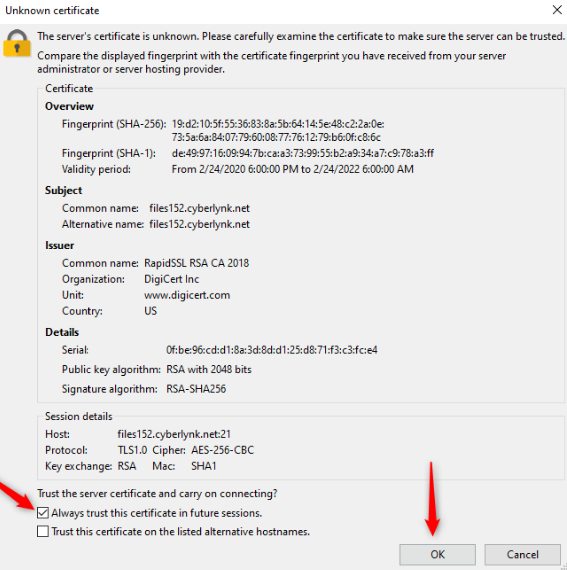
- You are now connected to your FTP server. The files you have access to are listed below in your Remote site (FTP Server) window.