- Load FileZilla.
- Open your FTP Server Instructions email.
- You will need the FTP Host, Username, and Password from this email to configure your account in FileZilla.
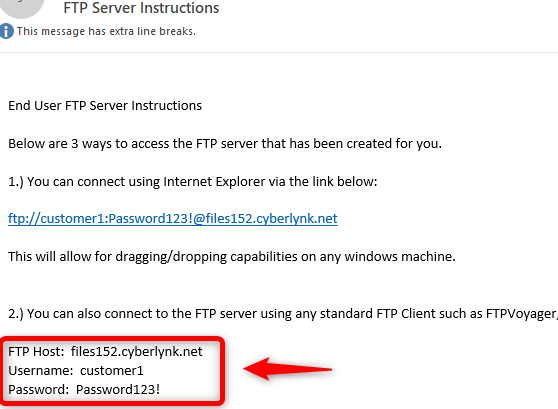
- In FileZilla click on the Site Manager Icon in the top left of FileZilla.

- Click on New Site.

- You will enter a name for the new site, as well as the Host, User, and Password. Click Connect to finish.

- After clicking Connect you can see that you are now connected to your FTP Server. Now each time you log into FileZilla you are able to Connect to this site by clicking on the down arrow next to Site manager, and choosing your site.

