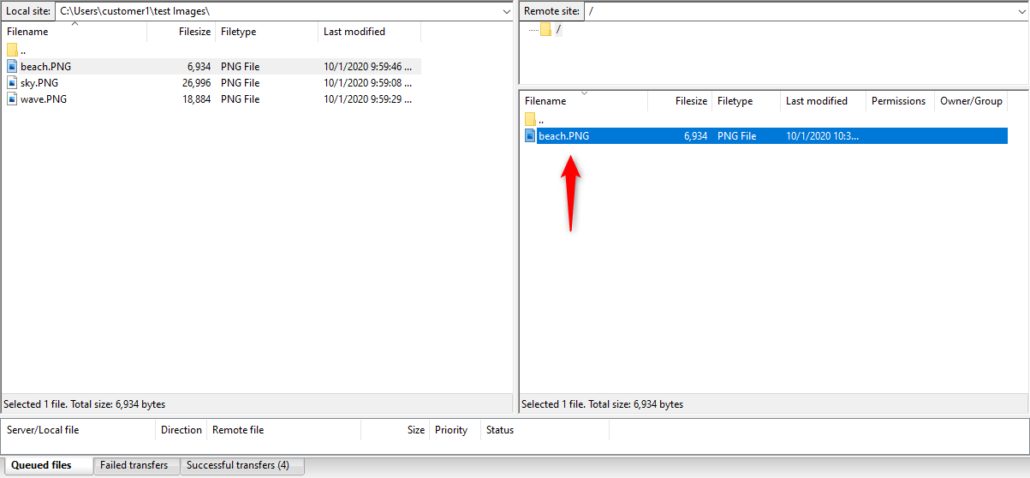- Load FileZilla.
- Use Quickconnect to connect to your FTP Server with credentials from your FTP Server Instruction email.

- Once connected you will select a file in your local site that you want to move to your FTP Server (Remote site). Drag the file from the Local Site to the Remote Site folder.
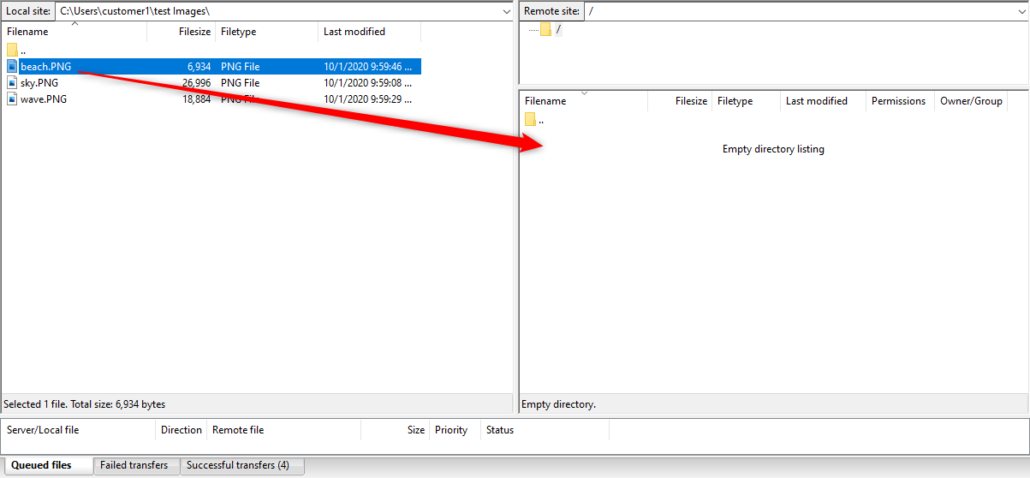
- Click always trust this certificate in future sessions. Then click ok.
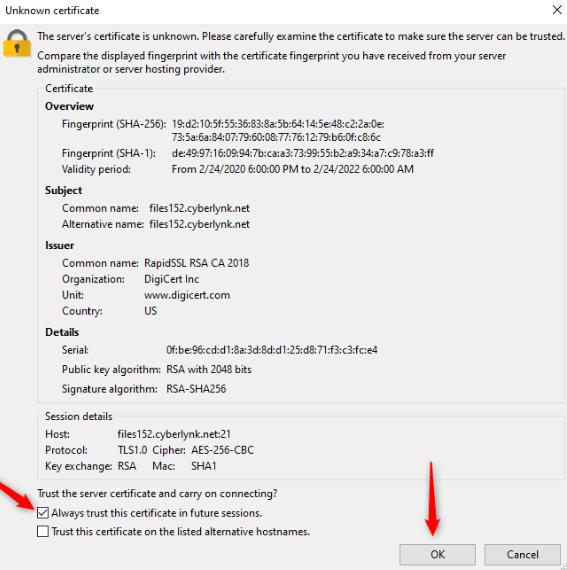
- Now you will see the file has been transferred to your FTP Server.